LinkedIn Tutorial for Your Small Business
Main Articles Page by Trey WilkinsIntroduction to LinkedIn
If your customer/client base encompasses mainly B2B, then I would suggest LinkedIn as one of the top social media networking sites to begin using. Unlike other social networking sites such as FaceBook and Twitter, LinkedIn is strictly a professional business networking site, and it will allow you to connect with other business professionals. Currently there are over 90 million business professionals using LinkedIn.
Signing-up with LinkedIn
LinkedIn offers 4 different types of accounts.
- Free
- Premium for Business
- Premium for job seekers
- Premium for recruiters and employers
For the purposes of this article, I am writing about the Business accounts.
- Free
- Business - $24.95/month or $249.50/year
- Business Plus - $49.95/month or $499.50/year
- Executive - $99.95/month or $899.55/year
- Pro - $499.95/month or $4,999.50/year
Once you have decided on the type of account you want to sign up for, you need to setup your profile in addition to your company profile.
Your Personal Profile
- Upload your resume - Your first step is to upload your resume, and use it to populate and begin filling out your profile.
- Headline section - There is a headline section at the top of your LinkedIn profile. Be specific and use the header to highlight your small business and career. You also have 3 website links available so use these links to promote your small business website, blog, etc. If you have a Twitter account, you can also link this in the Headline section. And finally at the end of the Header section, you have a Public Profile link that is the main link to your Profile page. You can edit this link so customize it, and add your name. For example: http://www.linkedin.com/in/treywilkins
- Business photo - Upload a professional photo of yourself for the header section.
- Summary section - Use the summary section to expand on the header section and further highlight your company, services, and personal experience. Add a list of your Specialties at the end of the Summary section.
- After this section it is basically your personal resume so use this section to support your current small business offerings.
- Sections to reflect achievements and experiences on your profile - This is a new section, and you can add items like your personal blog, articles you have published, patents, certifications, presentations, videos, and much more. Use these sections to further showcase your small business offerings
Here is an example of my LinkedIn personal profile.
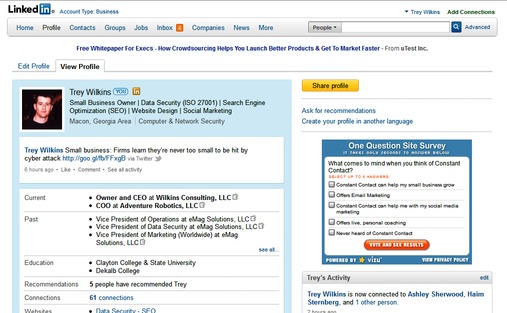
Company Profile
After you have setup your Personal Profile, you can setup a profile for your small business.
- Overview section - In the Overview section you can add a summary of your small business, company logo, and link to your website. In addition you can link your Tweets and blog postings.
- Careers section - You can post any current job offerings.
- Products & Services - Use this section to provide further information about your product and/or service offerings.
- Analytics - The analytics section provides you with information on visitors to your Company Profile page.
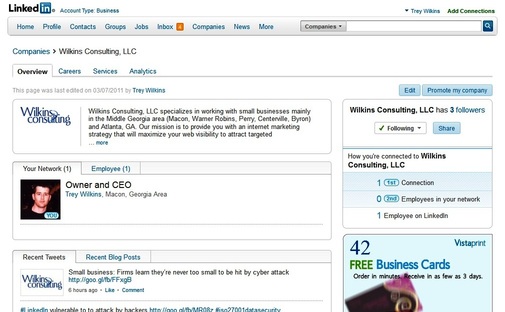
Connections
When you start your LinkedIn account, you want to connect to other business associates to grow your social network. If you are directly connected to someone via a previous job (Colleague), Classmates, or People You May Know, they are considered your 1st and 2nd Degree Connections, and you can send them a direct email invite to Connect. If someone is not considered a direct connection by LinkedIn, but you know their email address, you can send them a connection invitation. And depending on the type of account you have, you can send anyone on LinkedIn an InMail. LinkedIn guarantees a response if you send an InMail, and if you do not receive a response within 7 days, LinkedIn will give you another InMail.
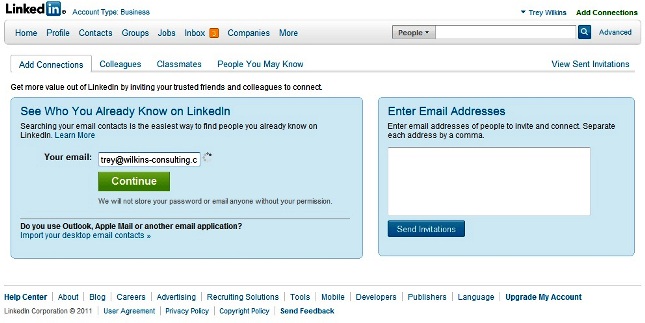
There are basically two schools of thought on the numbers of Connections you should obtain. Some people will recommend you connect with anybody and everybody, because you never know where you may find a potential business and/or job opportunity. Others will recommend you be a little more discerning and carefully target Connections. My recommendation as always, is to keep it simple... LinkedIn is a business networking site so if you feel someone can help your small business, or you can help them, then you should connect with them.
Recommendations
Recommendations are a key part of your LinkedIn profile, and they can be one of the easiest ways to grow your small business. If you go to the Profile tab and select Recommendations, you can send or request recommendations via colleagues, clients, co-workers, and classmates. Obviously as a small business owner, you would like to receive recommendations from previous clients, but it can also be beneficial to your small business to receive recommendations from your co-workers (either your previous managers or people you have managed) if the recommendations are from similar industries as they demonstrate your expertise.
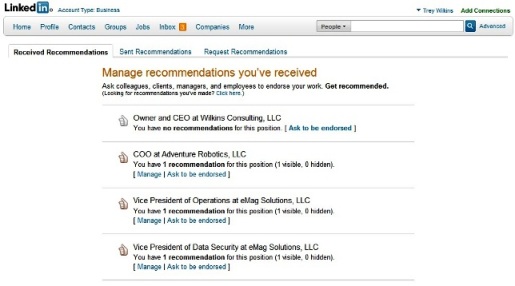
Join Groups
LinkedIn Groups are a great way to connect with others in your industry, provide education, allow you to demonstrate your expertise by answering discussion questions, and reach potential clients. You want to search for and join Groups that support your small business and interests, and do not spread yourself too thin by joining a large number of Groups. You want to join as many Groups as will allow you to visit them a couple of times each week and contribute.
- You will find the Groups link in the top navigation bar
- You can search for Groups to join using keywords
- Or LinkedIn will suggest Groups You May Like based on your profile
- And you can create your own Group in the same area
Begin to particpate by answering questions that allow you to demonstrate your expertise, and ask questions you feel will bring a meaningful discussion to the group. Avoid selling however, and instead concentrate on building relationships. You may also want to consider starting your own Group as long as you have a well-defined theme or topic you feel will attract members. Just remember if you start your own Group, you will be responsible for managing and moderating discussions.
Additional LinkedIn Tips
- Continue to update your profile on a regular basis as this will also update your LinkedIn network.
SEO promotion of your websites - In the top summary section of your profile, you can optimize your website links for SEO.
- Click on Edit for each website
- Choose Other
- You can then replace the generic headings like My Company with terms that more accurately describe your website and the services and/or products you offer
Promote your events - You can use the LinkedIn Events application to promote your local events.
- You will find the Events link in the top navigation bar under the More heading
- Click on the Add Event tab link to either promote your own event or link to an event you are attending
Additional applications - In addition to the Events promotion application, LinkedIn offers many additional applications such as an integration with your Blog and Twitter, videos, links to SlideShare presentations, list your patents, links to published articles, and much more. You will also find these links under the More link in the top navigation bar.
Conclusion
LinkedIn can be a powerful B2B social marketing tool. This tutorial will provide you with the steps needed to setup and begin using a LinkedIn business account to grow your small business today. If you have any questions, please do not hesitate to contact me.
Share This Article






